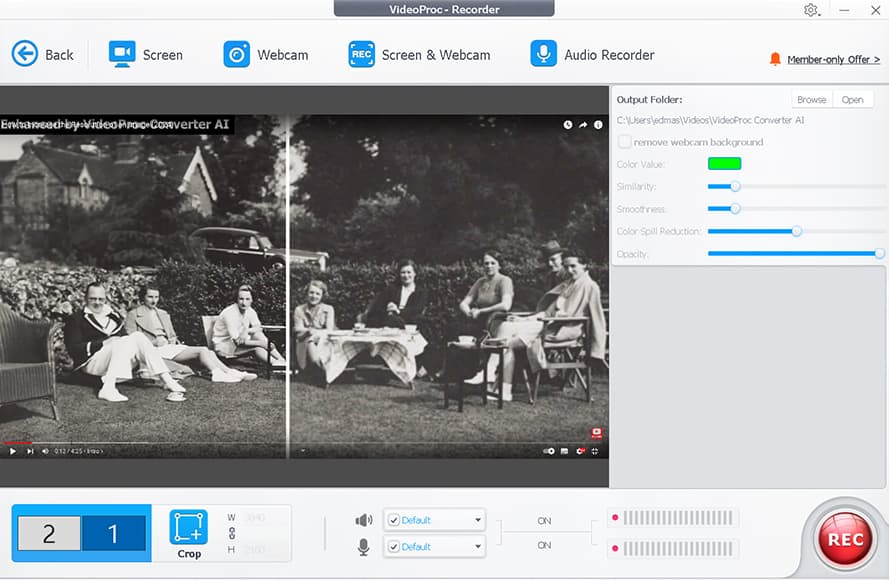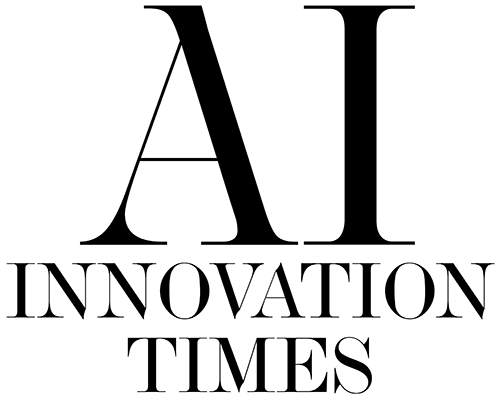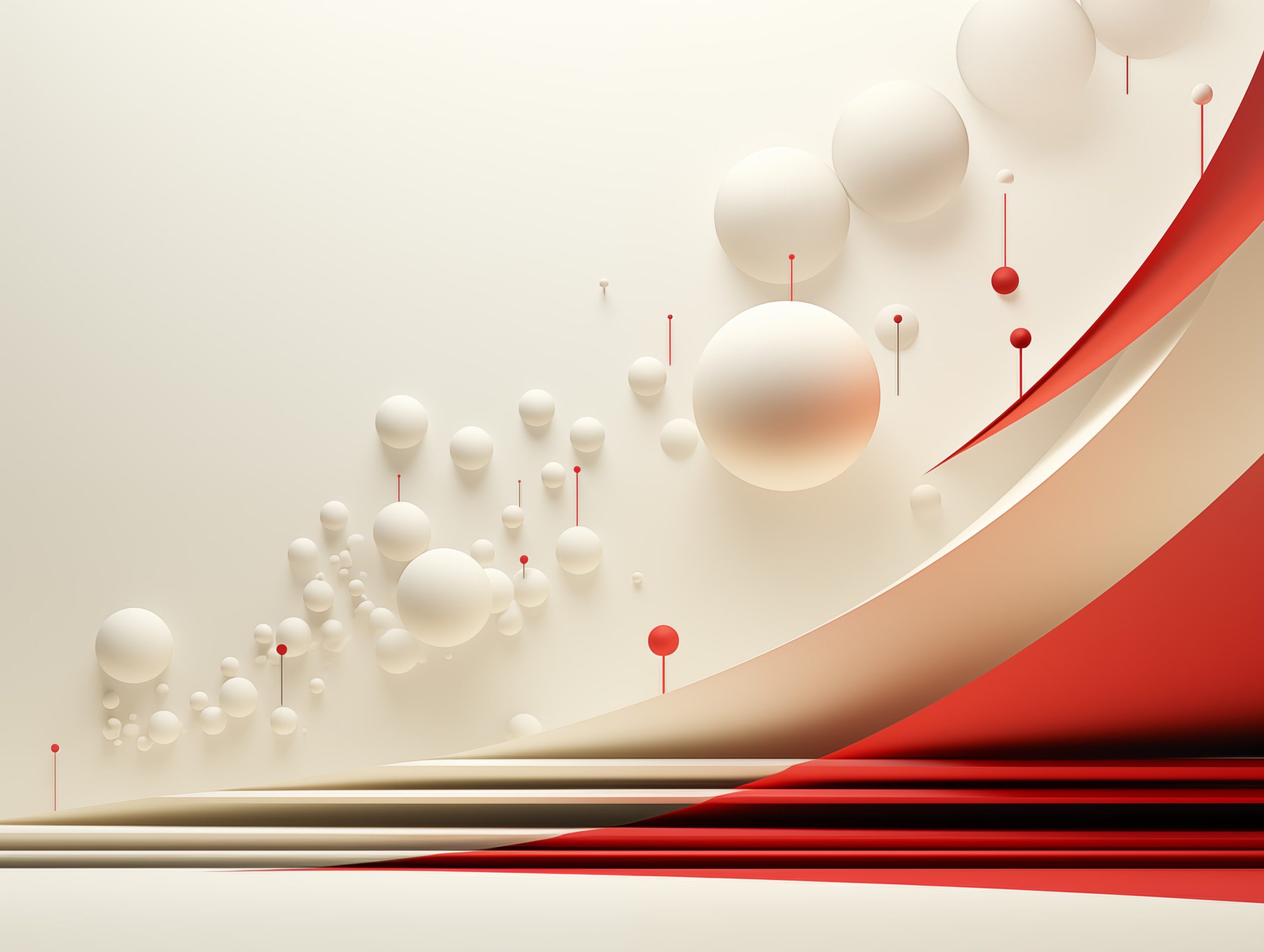VideoProc’s AI-powered Converter is a video archivist’s dream: this newly released tool transforms grainy, low-quality footage captured with outdated cameras and formats into visual masterpieces that match the clarity and smoothness of modern 4K displays. This advanced AI tool improves resolution, enhances frame rates, reduces noise, and refines color, transforming your old footage into vibrant, contemporary video content.
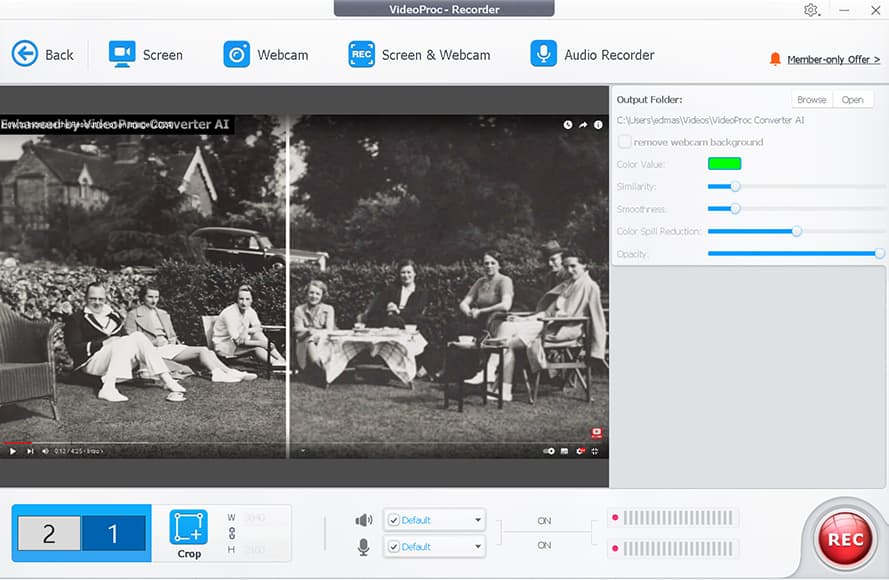
VideoProc Converter AI can handle footage from various sources including VHS tapes, mini DVs, Hi-8, DVDs, or even low-resolution videos from the internet. The latest update introduces improved AI models and better quality/speed modes, offering features like de-noising, de-blurring, and detailed enhancement. This leads to clearer and more detailed videos, enhancing everything from skin textures to fabric clarity, making your old footage feel new and immersive.
What can VideoProc Converter AI do for you? Here are its key features:
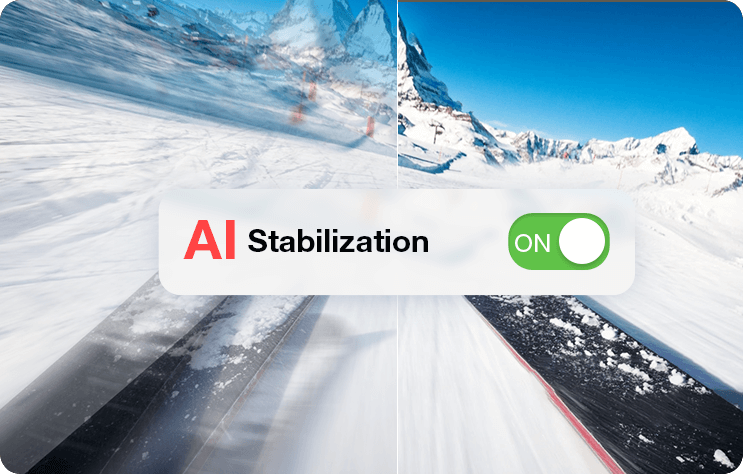
- Increase Video Resolution: Super Resolution technology upscales your videos to 4K/8K/10K, improving clarity and detail without flickering or color distortion.
- Increase Frame Rate: AI Frame Interpolation adds frames to make videos smoother and more detailed.
- Fix Video Shakiness: Stabilize shaky footage to give a more professional appearance.
- Increase Bitrate: Adjusting video parameters helps reduce blocky pixelation in low-quality clips.
- Editing and Color Grading: Trim, merge, or enhance video colors directly within the app.
Additional Tips
- Choose the appropriate scale (2x, 3x, 4x) to match the multiplication factor of the original video.
- Use the ‘Real Smooth’ model for flaw correction without upscaling.
- Use the ‘De-interlace’ feature to correct interlaced video lines.
- Increase the frame rate using the Frame Interpolation tool for smoother motion.
- Stabilize shaky footage with the Stabilization tool to eliminate unwanted motion.