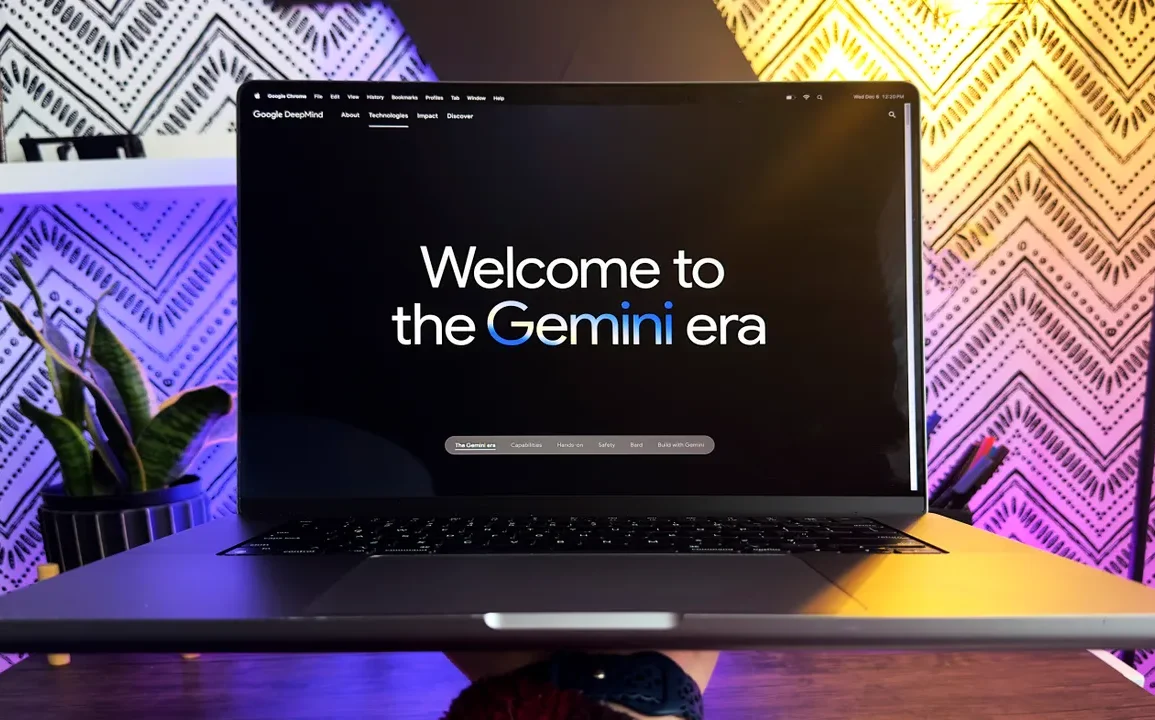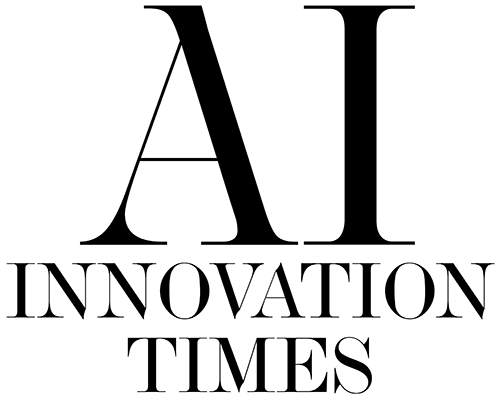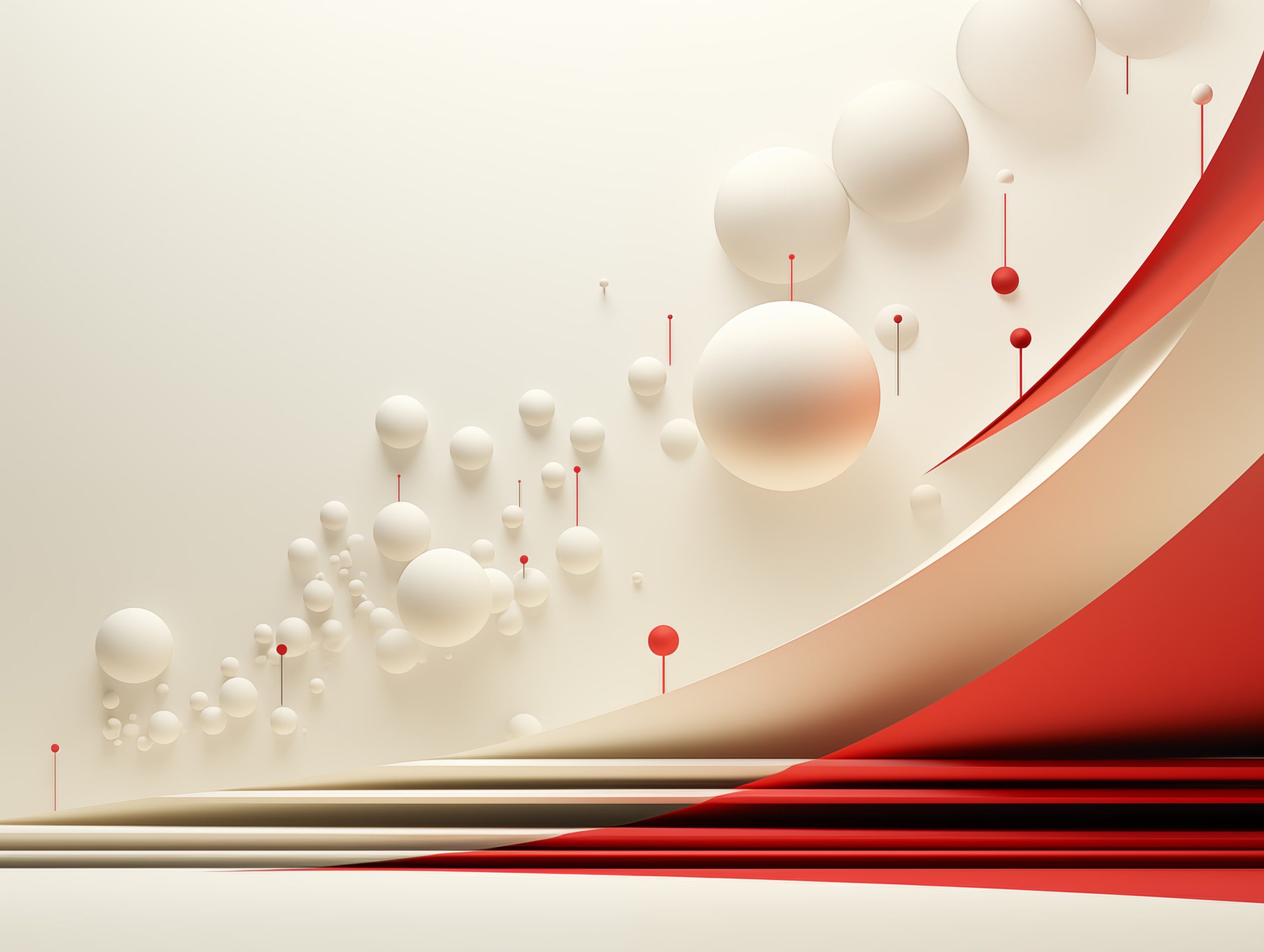Google is set to enhance its Google Workspace suite by integrating Gemini, its generative artificial intelligence chatbot, into various applications including Gmail, Docs, and Sheets. This AI feature is designed to assist users in creating and refining content within these platforms.
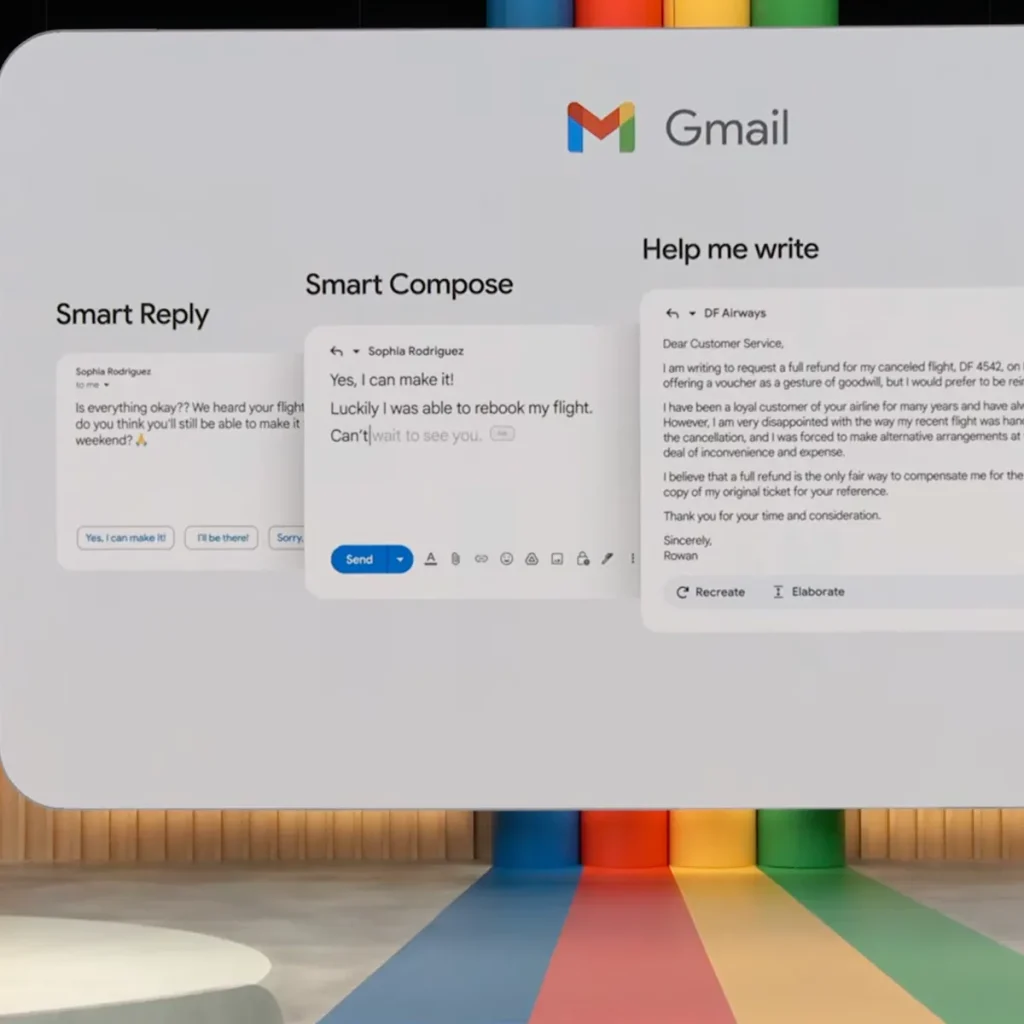
For those using Gmail for Workspace, the addition of a “Help me write” button has likely been a notable change. This button enables users to enter prompts to help construct or improve their emails, or to begin drafting documents. For example, users can input prompts like “Ask my friends about watching a movie” or “Remind my secretary about a meeting,” and request the AI to rewrite emails in a specific tone or create summaries.
The functionality extends beyond email. In documents, users can highlight text, press the Gemini button, and select the “Summarize” option to condense content. The AI can also be used to expand or reduce the length of the text that has already been written.
In addition to its presence in the web versions of Google Workspace tools, Google is reportedly planning to bring Gemini to the Gmail Android app. According to Android Authority, a teardown of the application’s code revealed hints of this upcoming feature. The new Gemini button, distinct from the star button used for marking favorites, appears next to the archive button in the app’s interface.
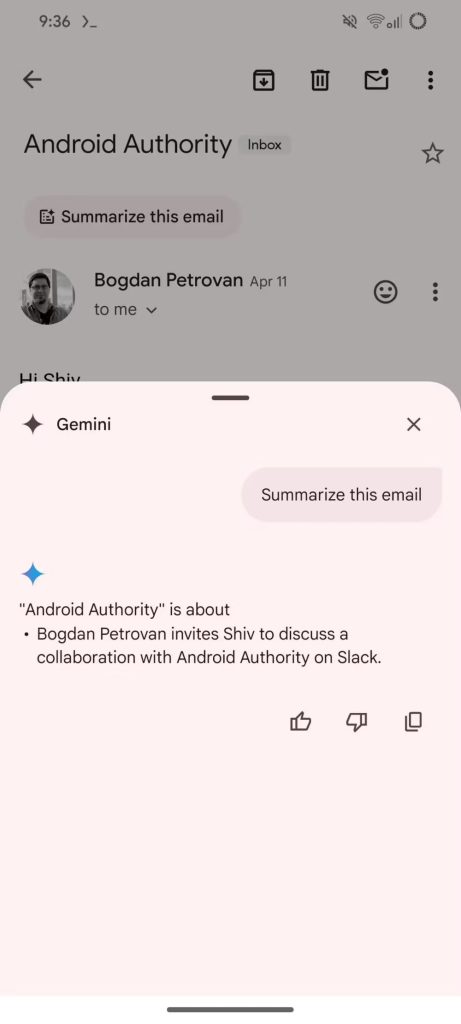
When activated, this button will open a sliding page prompting the user with “How can I help you today?” Users will then have the ability to command the AI to perform tasks like summarizing an open email or drafting a suitable reply. Although initially only a “summarize this email” function was available in the Gmail Android app, the expanded capabilities will allow for a broader range of email-related and general tasks.
The teardown also noted that while the Gemini AI can reference some context from previous emails, it currently does not access unread emails, suggesting that its integration isn’t as comprehensive as in the web version. This feature, still in development, may see further modifications before its final release.