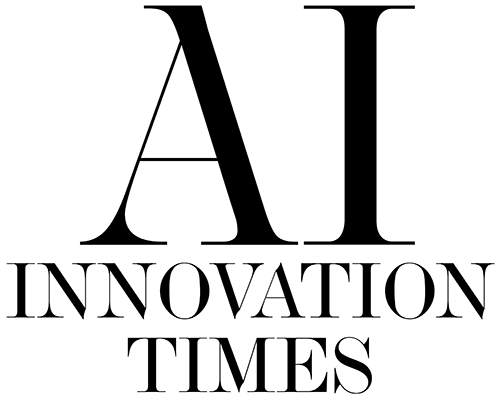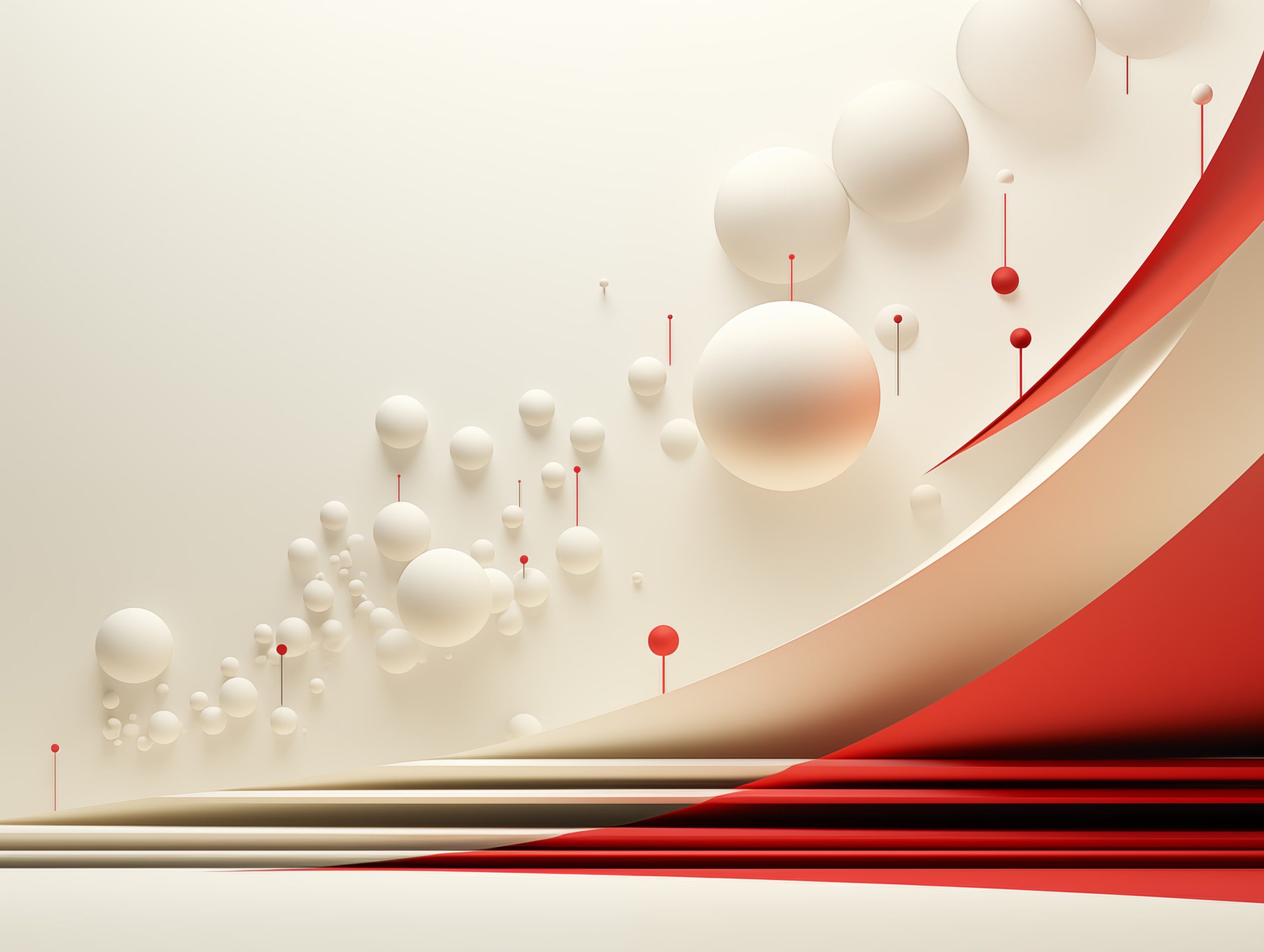As the explosion of AI breakthroughs and investments continues to pick up steam, one of the most speculated-about functionalities is that of the AI assistant – a personalized and personable helper that we can speak with directly and that will streamline our day-to-day activities, whether personal or on business.
While we’re not at the stage of having full AI integration along the lines of Her or 2001: A Space Odyssey, there are many recently emerged tools offering similar functionality. Here, we help you wade through the sea of new tech proclaiming to be the one AI assistant you need, and ultimately find three tools you should be keeping your eye on, each with a different use and purpose for different roles.
Adobe’s new AI-powered update to its AEP platform is a smart investment for companies looking to boost productivity and integrate multiple tasks and departments across one platform, while Flot AI is an all-around secret weapon for streamlining the process of writing and creating presentations – and it’s free! Finally, Mavex offers a solution for C-Suite executives looking to delegate tasks and free themselves from digital communication clutter.
Adobe AEP: The Company-Wide Boost
Launched in 2019, the Adobe Experience Platform was initially introduced as a real-time customer experience management solution aimed at enterprises eager to harness large volumes of customer data for personalized marketing and communication efforts.
Originally beta-tested by major brands like Best Buy, Home Depot, Verizon Wireless, and Sony Interactive, AEP provided a robust platform for personalized communications in compliance with privacy laws and standards. Since its launch, the landscape of marketing technology has evolved dramatically, particularly with the advent of generative AI.
At its Las Vegas summit in early June, Adobe announced a significant update to AEP – the AEP AI Assistant. The demonstration showcased the assistant’s ability to not only answer complex questions about data and audience segments but also to interact with the AEP tool to visualize this information. This functionality is crucial for marketers seeking to deepen engagement without delving into the technicalities of data management
Key Features of the AEP AI Assistant
1. Advanced Data Interaction: The AEP AI Assistant allows marketers to interact with their data through conversational queries, simplifying complex data analysis without the need for technical expertise in areas like SQL.
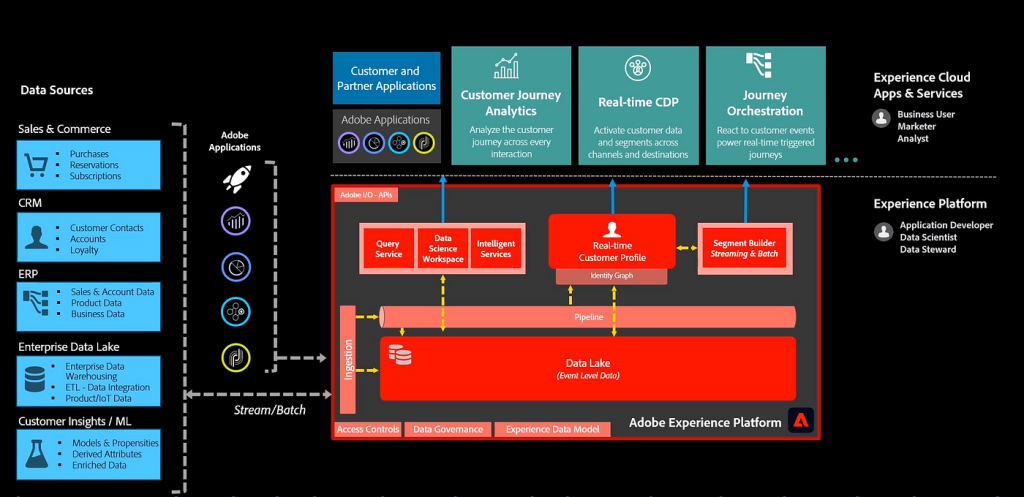
2. Generative Content Creation: Linked directly to Adobe’s AI image generation model, Firefly, the AI Assistant can autonomously generate complete marketing assets, including emails, web pages, and creative briefs. This capability extends to crafting copy, design, and images tailored to specific marketing campaigns.
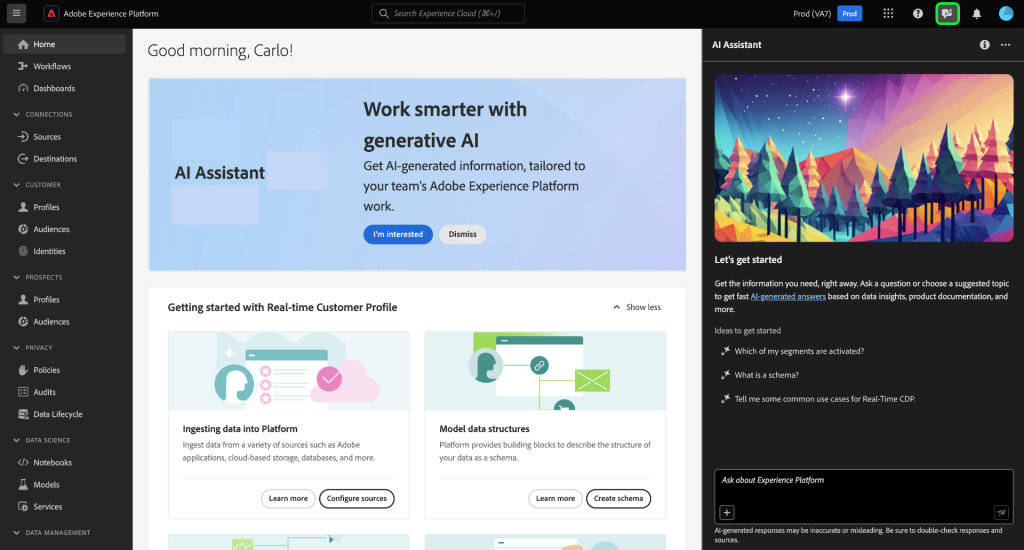
3. Real-Time Insights and Automation: The Assistant provides immediate insights and answers to crucial marketing questions, such as audience segmentation and optimal re-engagement times. It also identifies high-value customers and suggests strategic actions to enhance engagement and conversions.
4. Predictive Analytics: Future updates will include predictive analytics capabilities, enabling users to forecast outcomes like conversion rates from specific segments and the impact of applying additional attributes to their strategies.
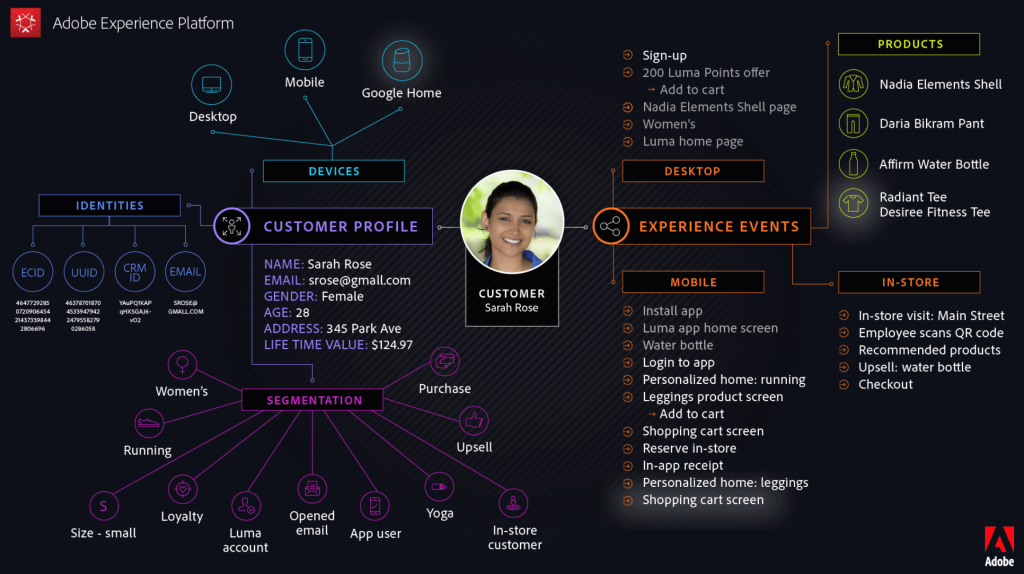
Practical Applications of AEP AI Assistant
As Adobe’s new AI assistant exists within its AEP platform, it may not make sense for individuals or small business, but is a strong solution for companies looking to invest in enterprise software that can give an AI-powered boost in productivity and efficiency across multiple departments.
For Digital Marketers: A marketing team can use the AI to analyze customer data and predict buying trends. For example, by integrating the AEP AI with their customer relationship management system, marketers can automatically generate personalized email campaigns tailored to individual preferences and previous interactions.
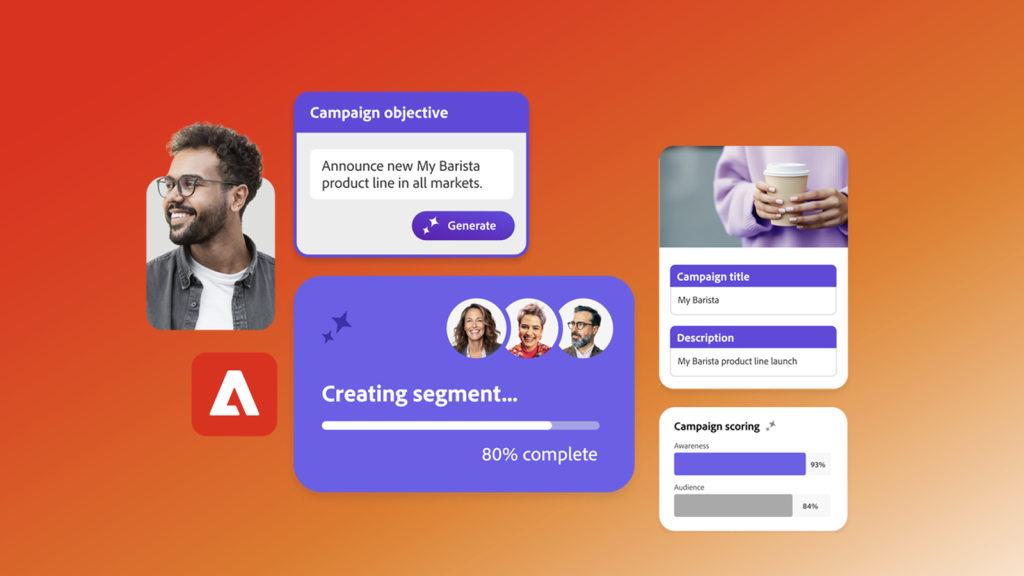
For Creative Professionals: Graphic designers can benefit from the AI’s ability to suggest design elements based on trending styles and user engagement data. Suppose a designer is working on a digital banner; the AI can recommend color schemes or typography that are likely to attract more clicks based on similar successful designs.
For Content Creators: Content creators can use the AI to optimize their content for different platforms. For instance, a video producer can receive suggestions on how to edit their video’s length or style to maximize engagement on platforms like YouTube or Instagram.
Flot AI: The Secret Writing Weapon
While AI assistants and large language models can be a powerful tool for streamlining a project and broadening research capabilities, switching between the many tools and software interfaces over the course of a project can actually make one’s workflow feel more cluttered and less efficient. Flot AI, seeks to address this challenge by functioning as a writing assistant that can integrate with any existing apps and websites.
This AI-powered assistant supports a wide range of applications by integrating seamlessly into any existing software environment, thereby eliminating the need for multiple tools or cumbersome switching between applications. It is designed to assist with writing, editing, translating, and organizing content, providing robust support in over 200 languages.
Flot AI is designed to function as a universal assistant, capable of operating across all applications and websites without the need for context switching. This allows users to maintain workflow efficiency by interacting with the AI directly within the apps they are using, whether it’s a word processor, email client, or a web browser.
Applications of Flot AI
Content Creation: Bloggers, journalists, and marketers can utilize Flot AI to generate first drafts, create content outlines, and brainstorm ideas. For instance, a marketer can prompt Flot AI to draft a blog post on upcoming product trends, which the tool can produce within minutes, saving time and resources.
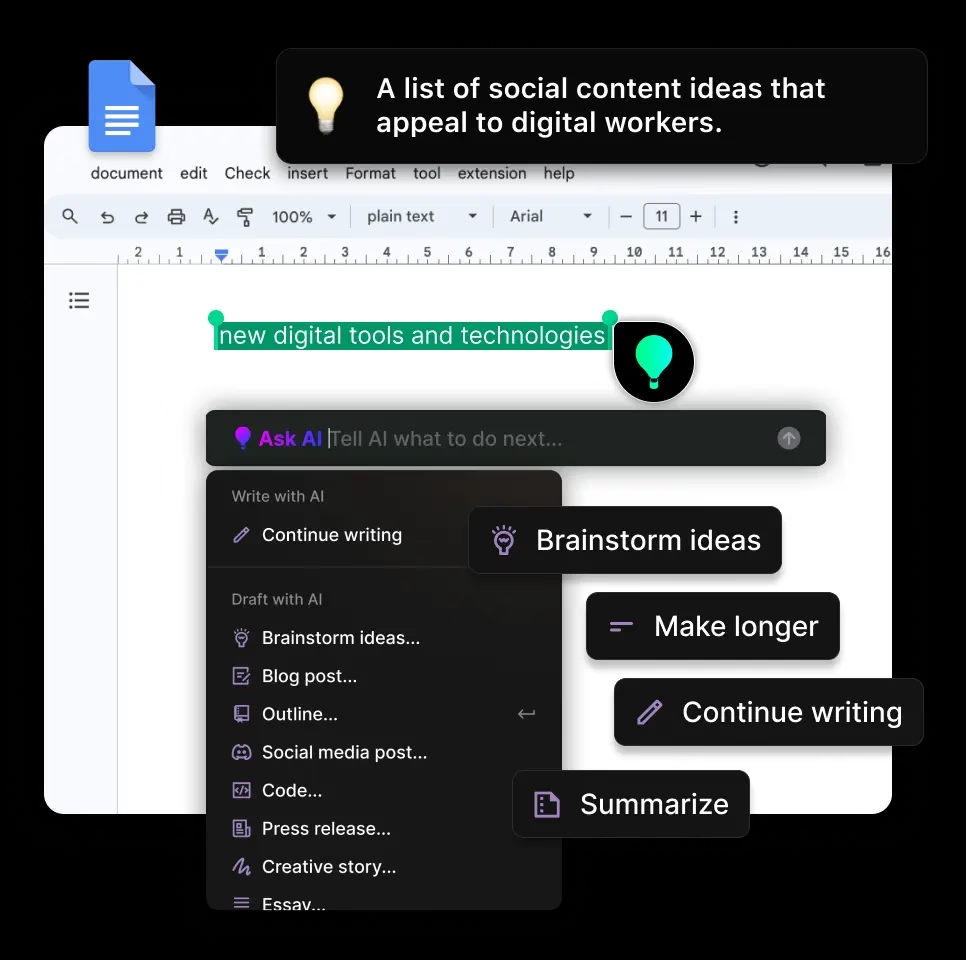
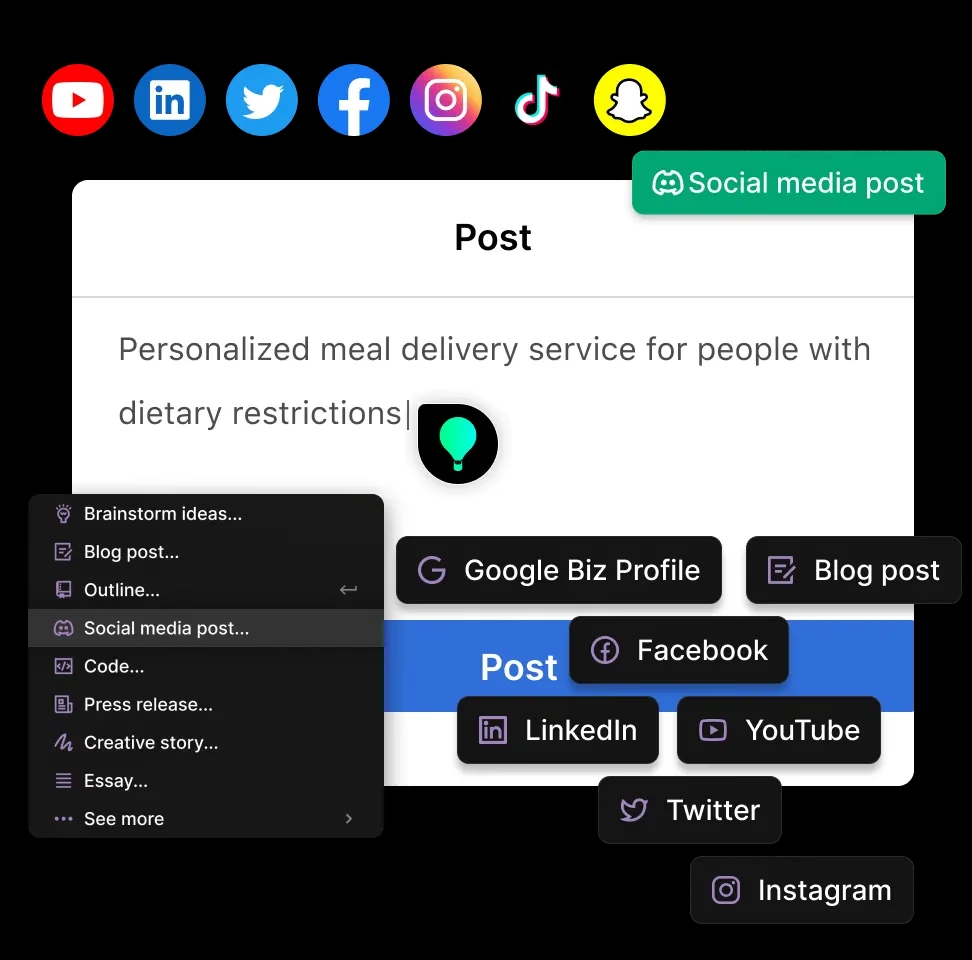
Professional Communication: In corporate settings, Flot AI helps professionals craft emails or prepare reports by providing text generation and refinement capabilities. A project manager could use Flot to draft updates to stakeholders, ensuring that the communication is clear, professional, and grammatically correct.
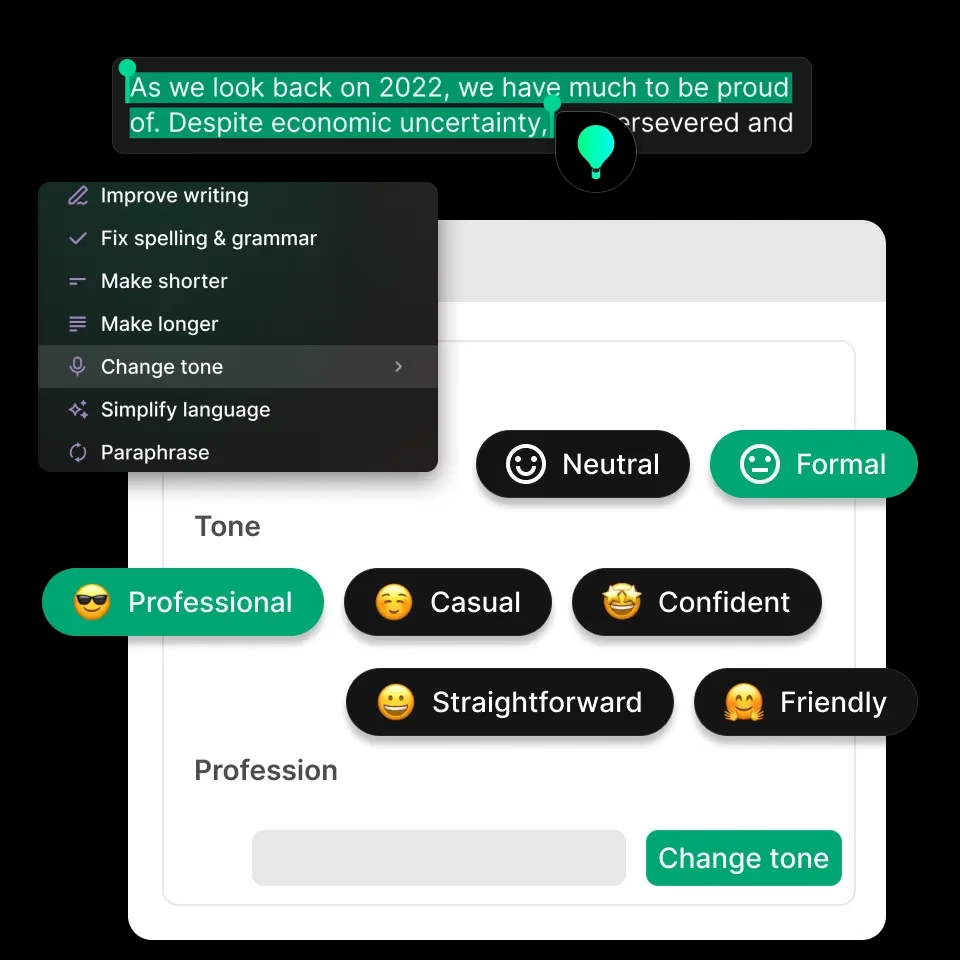
Educational Support: Students can leverage Flot AI as a study aid. For example, Flot can assist in summarizing research articles, explaining complex concepts, or providing feedback on essay drafts, thus enhancing learning and study efficiency.
Mavex: The Executive Assistant
Mavex AI, with its advanced AI-driven executive assistant named “Mavy,” is emerging as a crucial tool for top executives striving to optimize their workflows and enhance productivity.
Key Features of Mavex AI
Mavex AI’s primary offering, Mavy, integrates seamlessly into a CEO’s daily routine through several innovative features:
- Autopilot Scheduling: Mavy can manage and synchronize calendars, schedule meetings, and send reminders, all via simple voice commands or text inputs. This feature helps CEOs avoid the hassle of manual scheduling, allowing them to focus on decision-making and strategy.
- AI-Powered Email Drafting: Mavy assists in composing and responding to emails, tailored to the user’s personal style and the nuances of corporate communication. This not only saves time but also maintains a consistent professional tone.
- Seamless Integration with Tools: Whether it’s integrating with CRM platforms or linking with project management tools, Mavy ensures that all systems are interconnected, providing a holistic view of operations and facilitating quick access to information.
- Context-Aware Responses: By understanding the context of conversations and tasks, Mavy provides responses that are both relevant and personalized, enhancing the effectiveness of communication within the executive suite.
Practical Applications for CEOs
For a CEO, every minute counts, and Mavex AI’s capabilities can be transformative:
- Streamlined Meeting Management: Imagine a CEO planning a series of stakeholder meetings. By simply instructing Mavy, the assistant can arrange these meetings, notify participants, prepare agendas based on previous interactions, and follow up with minutes and action items post-meeting.
- Efficient Email Handling: A CEO receives hundreds of emails daily. Mavy can prioritize these based on urgency and relevance, draft preliminary responses for approval, and learn over time which communications require the CEO’s direct attention.
- Project Oversight: Integration with project management tools means Mavy can provide real-time updates on project statuses, alert the CEO to potential issues before they escalate, and suggest adjustments based on resource allocation and deadlines.
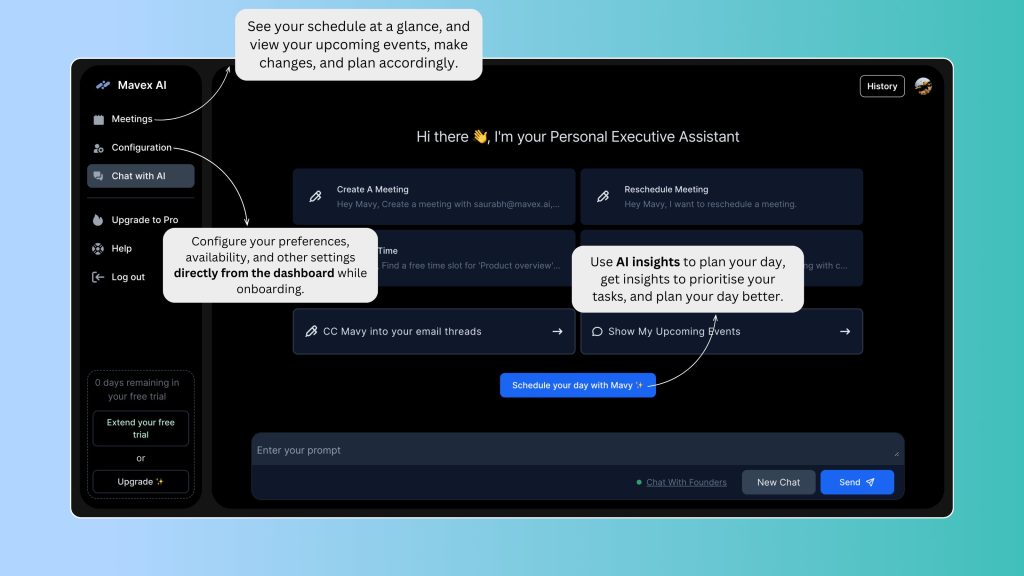
Why Mavex AI is Beneficial for CEOs
The role of a CEO is multifaceted, demanding a balance between strategic oversight and deep engagement in daily operations. Mavex AI’s Mavy offers several advantages:
- Time Management: By automating routine tasks, Mavy frees up a CEO’s schedule to focus on leadership and strategic thinking.
- Decision Support: With quick access to data and metrics streamlined through Mavy, CEOs can make informed decisions faster, responding effectively to dynamic market conditions.
- Enhanced Communication: Maintaining consistent and clear communication is critical for any CEO. Mavy’s assistance in drafting and managing communications ensures that all messaging aligns with corporate standards and leadership tone.
Mavex AI is not just a tool but a virtual extension of the executive office, enhancing the efficiency and effectiveness of CEOs across industries. By integrating advanced AI capabilities into the fabric of daily executive functions, Mavy helps high-level professionals manage their time and responsibilities more effectively, ensuring that leadership can focus on what truly matters: steering their organizations towards success.