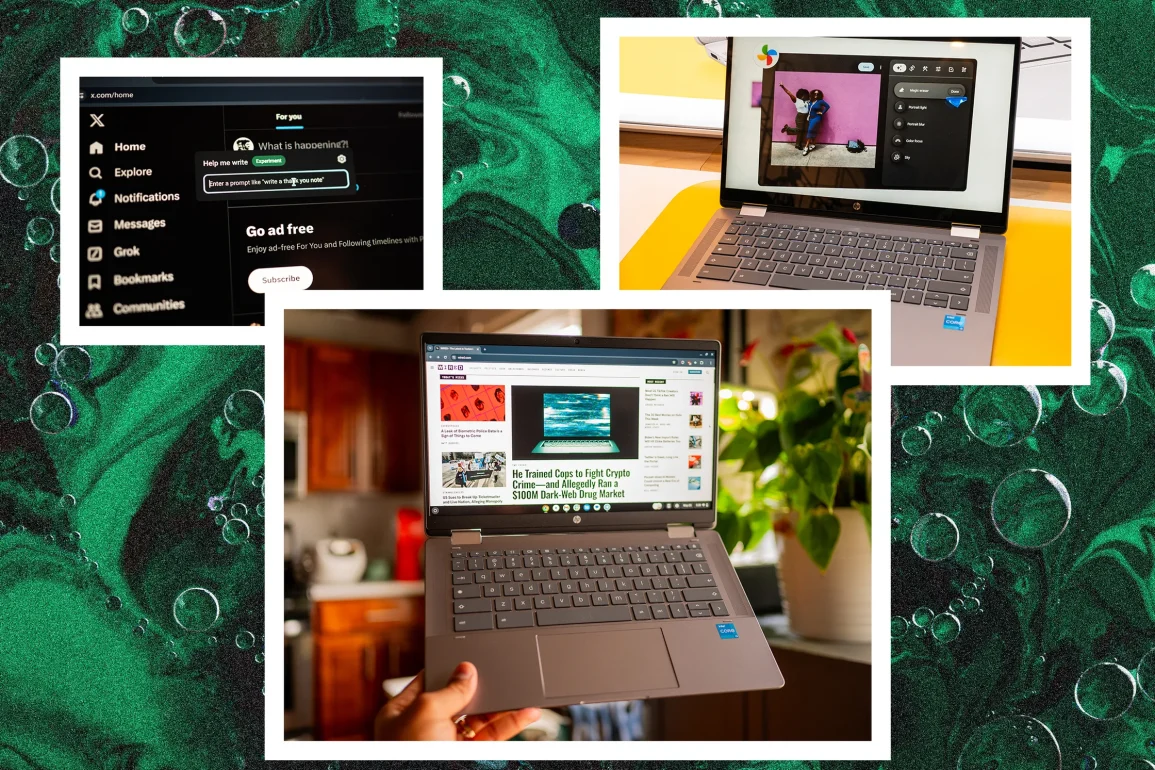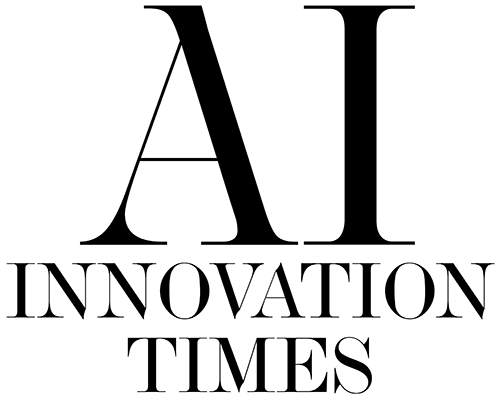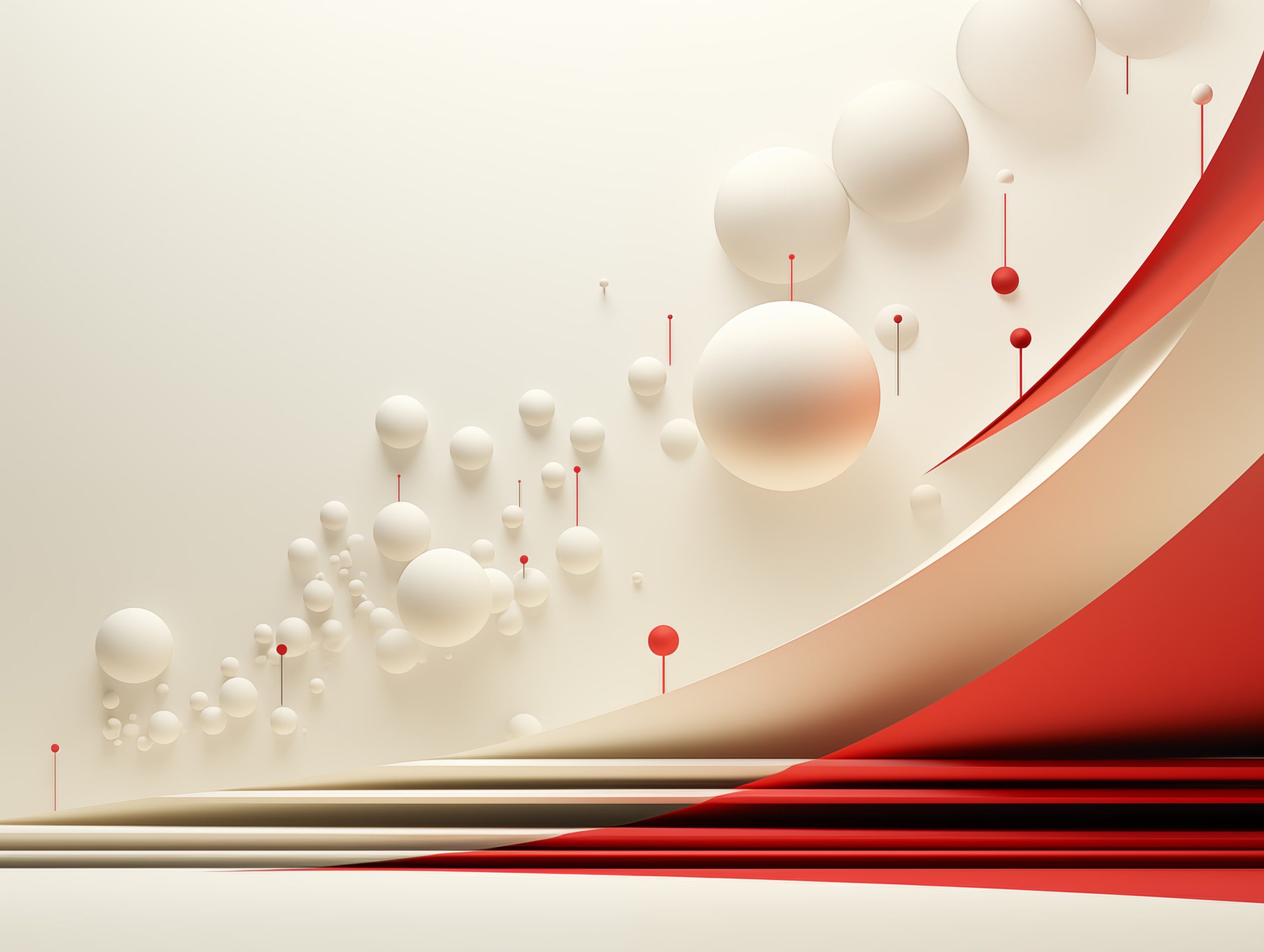Google has introduced a range of new AI-powered features for its Chromebook Plus line of devices, enhancing functionality with tools such as a writing assistant, wallpaper creator, and direct access to Google’s Gemini chatbot. At a recent press event, the tech giant showcased these capabilities, including a simple right-click feature to access AI functions and summarize content on web pages like Wikipedia and Yelp reviews.
The new Chromebook Plus models, produced in collaboration with HP, Acer, and Asus, are designed to be productivity-enhancing and come equipped with minimum specification requirements. In addition to hardware updates, Google is integrating Gemini-powered features across various applications, including Maps and spam detection in calls, previously announced at the Google I/O developer conference.
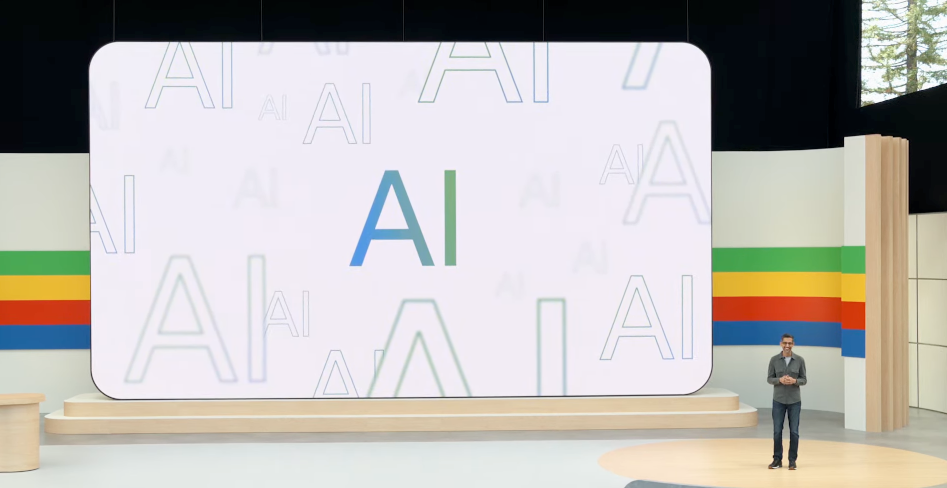
Among the standout features is the magic editor in Google Photos, which allows users to adjust and resize images with AI handling background adaptations seamlessly. Google is also making the setup process for new Chromebook devices more user-friendly by enabling QR code scanning from Android phones to share Wi-Fi credentials and Google account information quickly.

Furthermore, Google has enhanced the systemwide capability of Chromebooks to rewrite text in PDFs, websites, and web apps, adjusting tone and length as needed. New budget Chromebook users and existing owners will also benefit from tasks integration in the calendar view, support for GIF screen recordings, and a new game dashboard with mobile control mapping.
Google is also introducing a new focus-related feature which allows users to select a task, set a time frame for completion, and listen to a YouTube Music playlist while activating the “Do not disturb” mode to minimize distractions.
In addition to these practical enhancements, Google is developing more futuristic capabilities, such as an accessible gaming mouse and gesture navigation through Project Gameface, which is being integrated into ChromeOS. Another upcoming feature will enable continuity across devices, allowing users to resume tasks like reading articles started on a phone directly on their Chromebook.
As an extension of Gemini’s capabilities, users will soon be able to generate reading summaries and engage with interactive queries on documents and articles. The comprehensive suite of features aims to make Chromebooks more versatile and user-friendly, appealing to both productivity-focused users and those requiring accessibility accommodations.
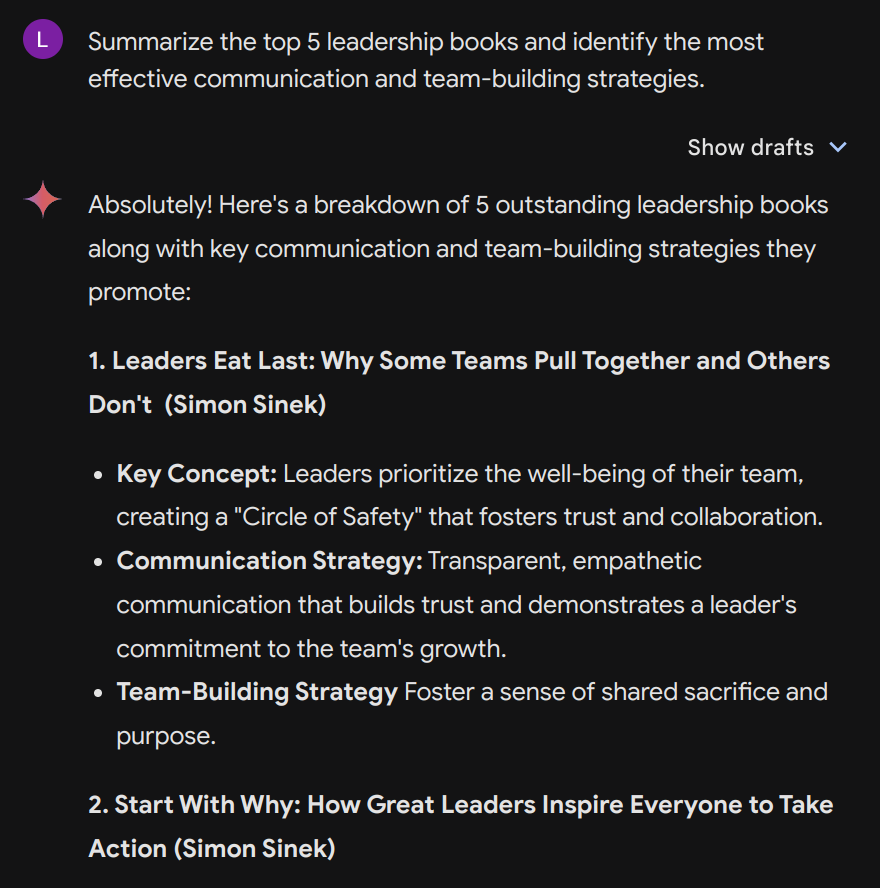
Finally, the unveiling of six new devices—four Chromebook Plus and two budget Chromebooks—marks a significant expansion of Google’s hardware offerings, providing consumers with a range of options tailored to diverse needs and preferences.