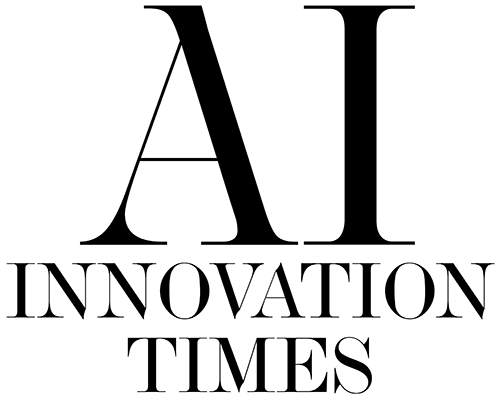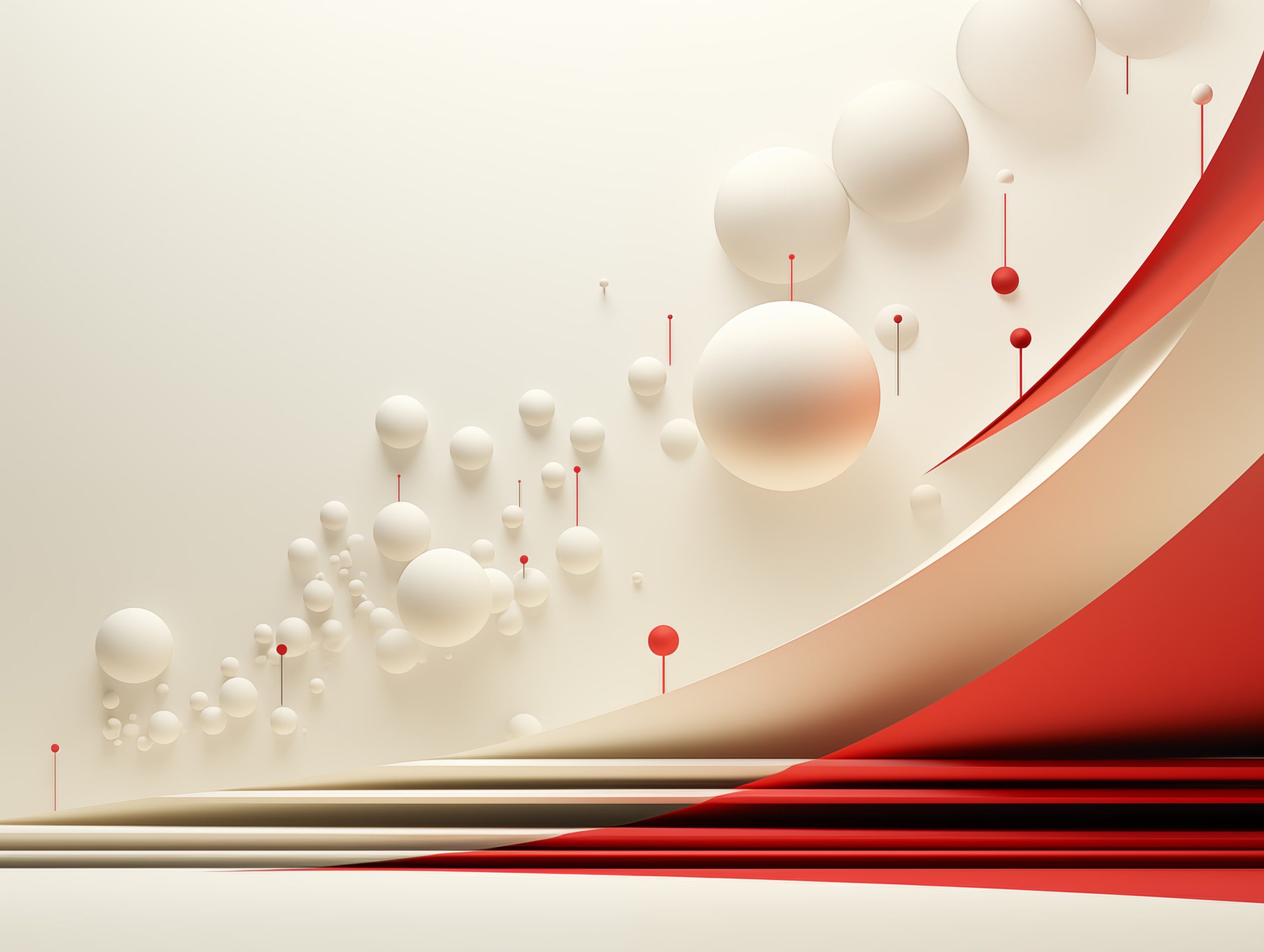Photoshop 24 marks a significant upgrade with its suite of AI tools, now fully integrated and out of beta, offering vast possibilities for both amateur and professional image editors. This tutorial aims to guide you through some of the key AI features in Photoshop 24, enhancing your ability to swiftly modify and create images, freeing up more time to focus on your creative visions.
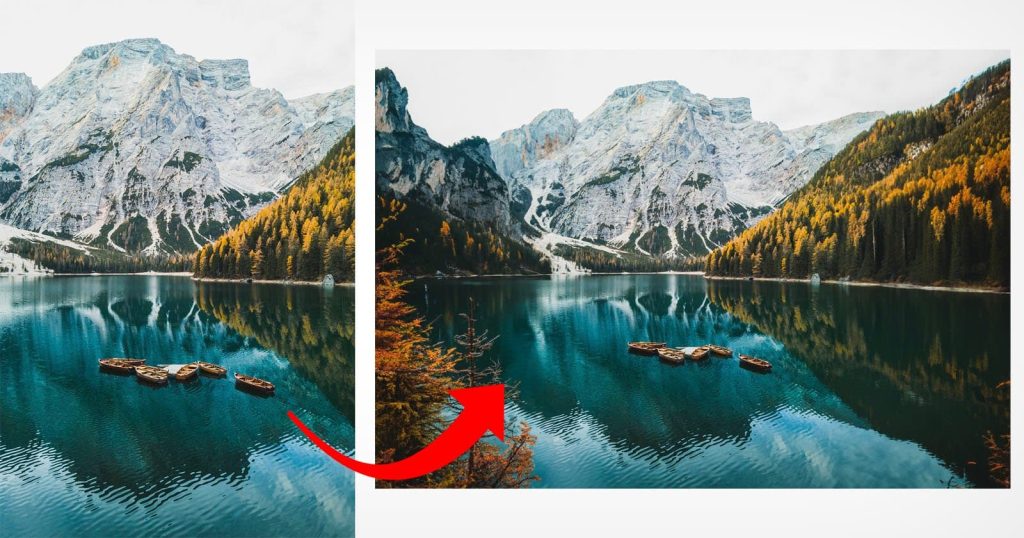
Generative Expand
In today’s fast-paced digital landscape, the ability to quickly adjust images to fit various social media platforms is invaluable. Generative Expand simplifies this process by filling in new image areas automatically when you adjust your crop. Start by selecting the crop tool, choose Generative Expand, and adjust your crop size. Photoshop will then offer you several automatic fill options to seamlessly blend the new areas with the original image.
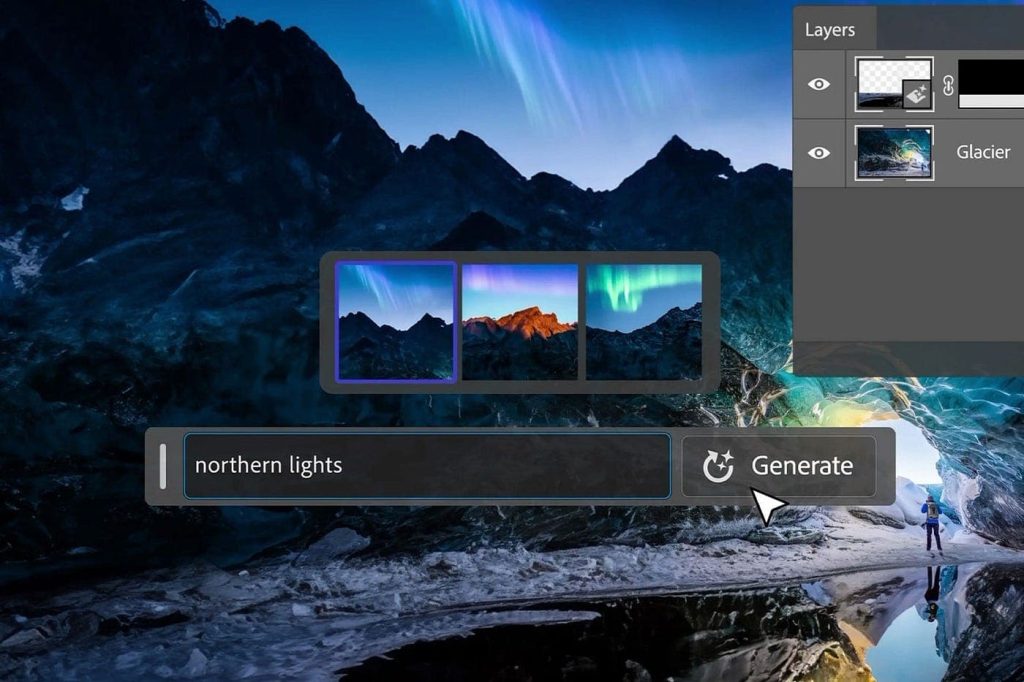
Generative Fill
This tool revolutionizes how content can be added or removed from scenes. Simply select an area of your image, use the contextual task bar to input what you wish to change or introduce, and let Photoshop’s AI do the rest. Whether you’re looking to erase an unwanted object or conjure up something new, Generative Fill handles it with surprising precision.
Select Subject
Ideal for quickly isolating subjects for headshots or product photography, Select Subject uses AI to detect and select the main object in your image. This tool is particularly handy for cutting out people or prominent objects against complex backgrounds. Adjustments can be made to perfect the edges of your selection, ensuring the final output is crisp and clean.
Lens Blur Filter
For those looking to achieve a depth of field effect without high-end camera gear, the Lens Blur Filter in Photoshop 24 is a game changer. Accessible through the Camera RAW filter menu, this tool allows you to apply and adjust a lens blur effect, giving your photos a professional look with minimal effort. Adjust the blur intensity and focal range to mimic the bokeh effect of a wide aperture lens.
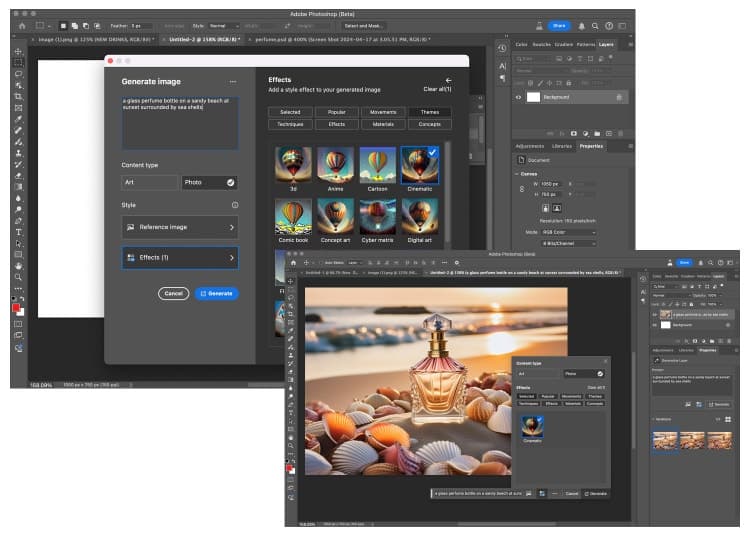
By integrating these AI tools into your workflow, Photoshop 24 not only speeds up the editing process but also opens up new avenues for creative expression. Whether you’re expanding an image for a perfect social media fit or refining focus for dramatic effect, these tools offer a blend of simplicity and power, enabling you to achieve professional results quickly and efficiently.