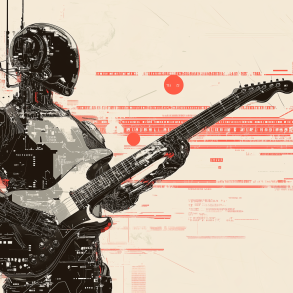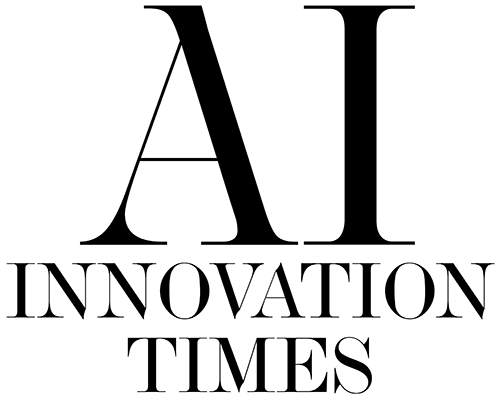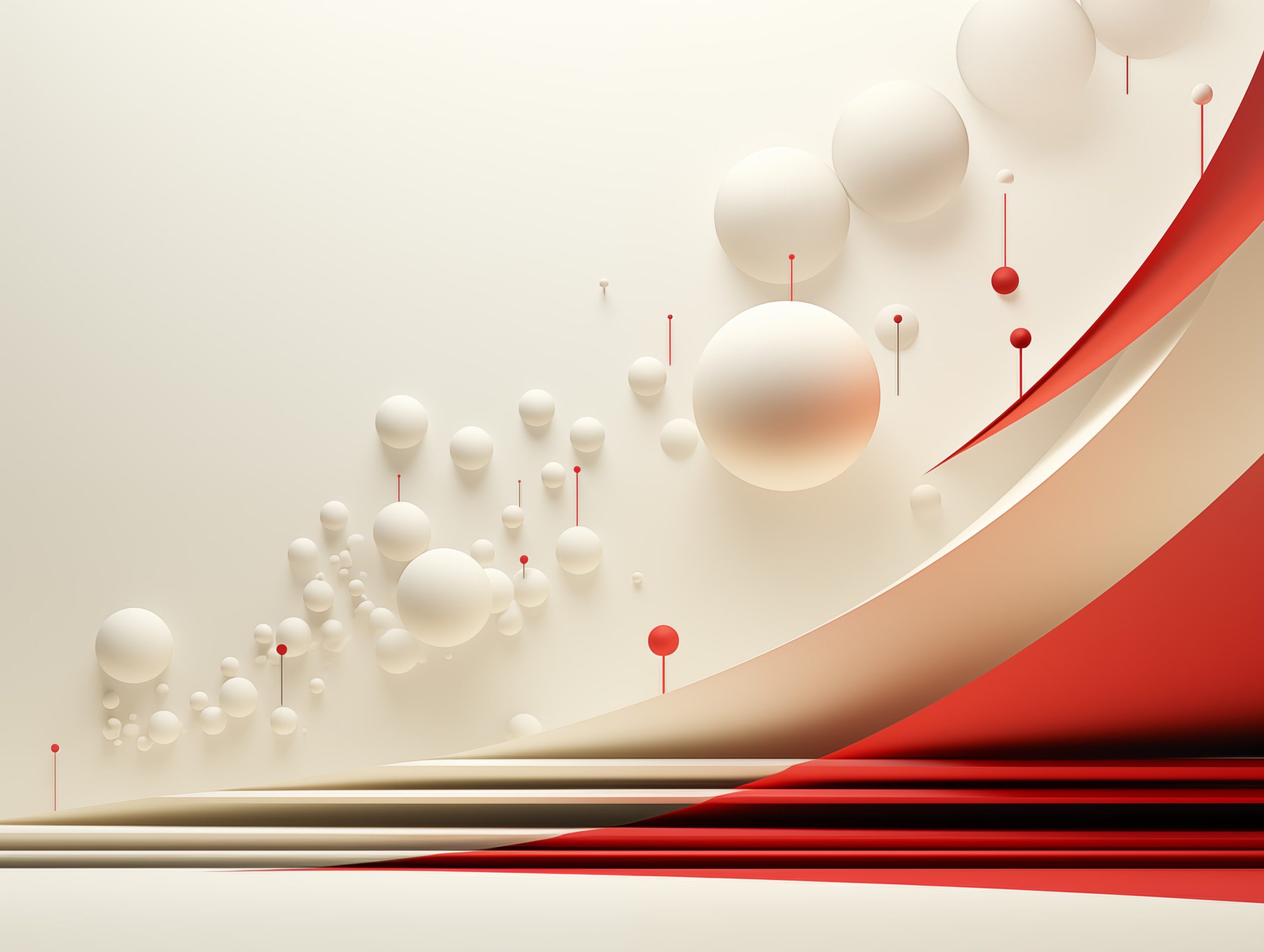Today’s digital creator economy demands a challenging balance of focusing on creating the work itself while simultaneously interfacing with the complex web of platforms on which the work can be distributed. No one is just an artist working in one medium; creatives had also had to take on the role of PR representative, brand strategist, communications department, and financial executive all at once.
Thankfully, there’s a host of emerging AI tools that put power back in the hands of creatives, allowing them to streamline the production and distribution processes and get back to focusing on their imagination and creativity. Here we look at three key tools for digital-savvy creatives today.
Functioning as an editor and assistant director, Underlord functions as a multifaceted AI assistant for video and audio creators. Meanwhile, Toasty AI is specifically geared for podcasters, handling much of the busywork and technical aspects of content production so creators can focus more on making strong content. Finally, Perplexity’s new Pages function allows creators of all sorts to create visually engaging stories supported by strong writing content that live in an accessible and connected digital space.
Underlord
Descript, a tech company initially known for its transcription capabilities, has evolved into a full-fledged media creation platform that integrates advanced tools for audio and video editing. A significant addition to its innovative suite is Underlord, an AI assistant designed to enhance and streamline content creation. Underlord assists users by automating various aspects of the production process, from audio enhancement to sophisticated video edits, making professional-quality media more accessible to creators across different fields.
Underlord was introduced as part of Descript’s suite of tools designed to streamline the production process for podcasters, video creators, and media professionals. As Descript itself transitioned from a basic transcription service to a comprehensive media creation platform, the addition of Underlord marked a significant step towards integrating AI into everyday creative processes.
Capabilities of Underlord
Underlord is not just a tool but a co-creator that assists users in various aspects of media production. From enhancing audio quality to facilitating video edits that traditionally require detailed manual work, Underlord employs machine learning algorithms to automate and refine content creation. Key features include:
Sound Enhancement: Underlord can remove background noise, enhance voice clarity, and ensure high-quality audio output, which is crucial for professional broadcasting and casual content creation alike.

Visual Editing: The AI assists in adjusting eye contact in video recordings and supports multicam editing, providing a polished look to video projects without the need for extensive manual input.
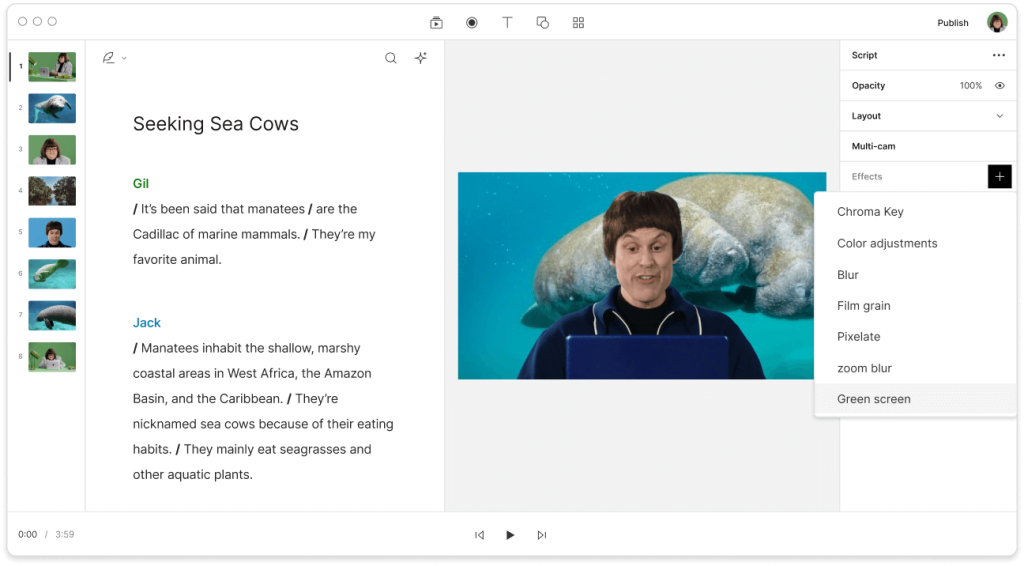
Content Repurposing: Underlord excels in transforming long-form content into engaging clips and highlight reels suitable for social media, helping creators maximize the reach and impact of their work.

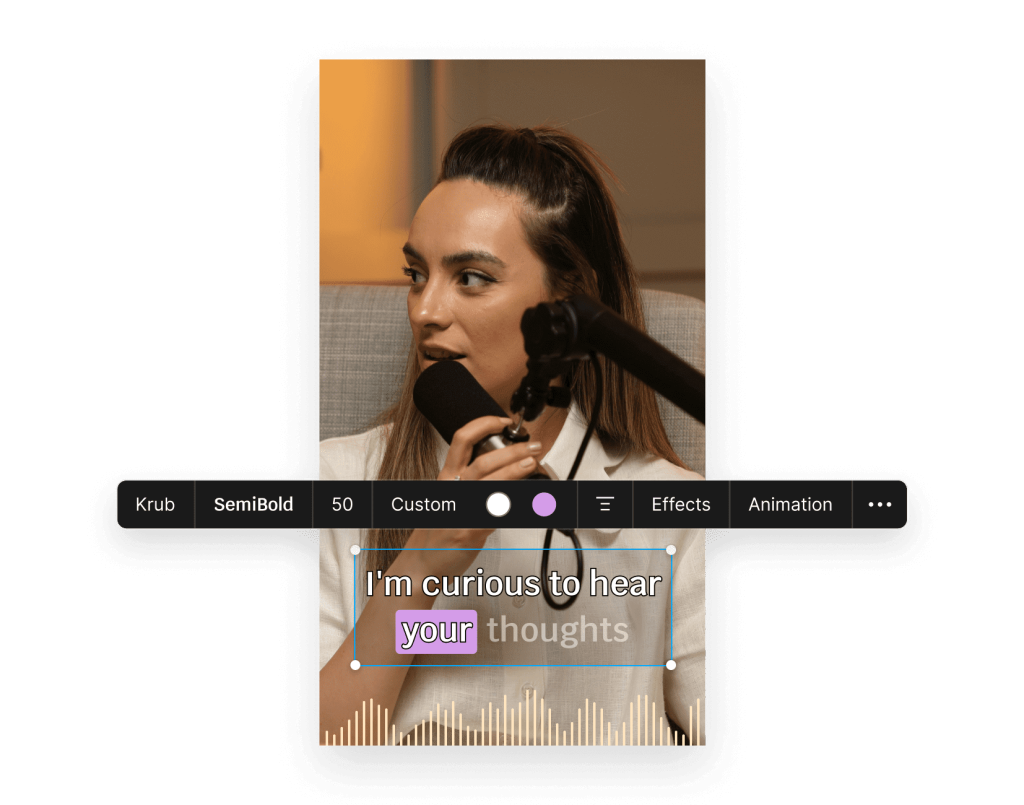
Practical Applications of Underlord
Podcasting: Podcasters can use Underlord to refine their recordings, automatically remove filler words, and balance audio levels across multiple speakers.
Video Production: Video producers can benefit from Underlord’s ability to edit multi-angle shots seamlessly and improve the overall visual quality of their recordings.
Educational Content: Educators and trainers can utilize Underlord to create high-quality instructional videos, ensuring clear audio and engaging visuals that enhance the learning experience.
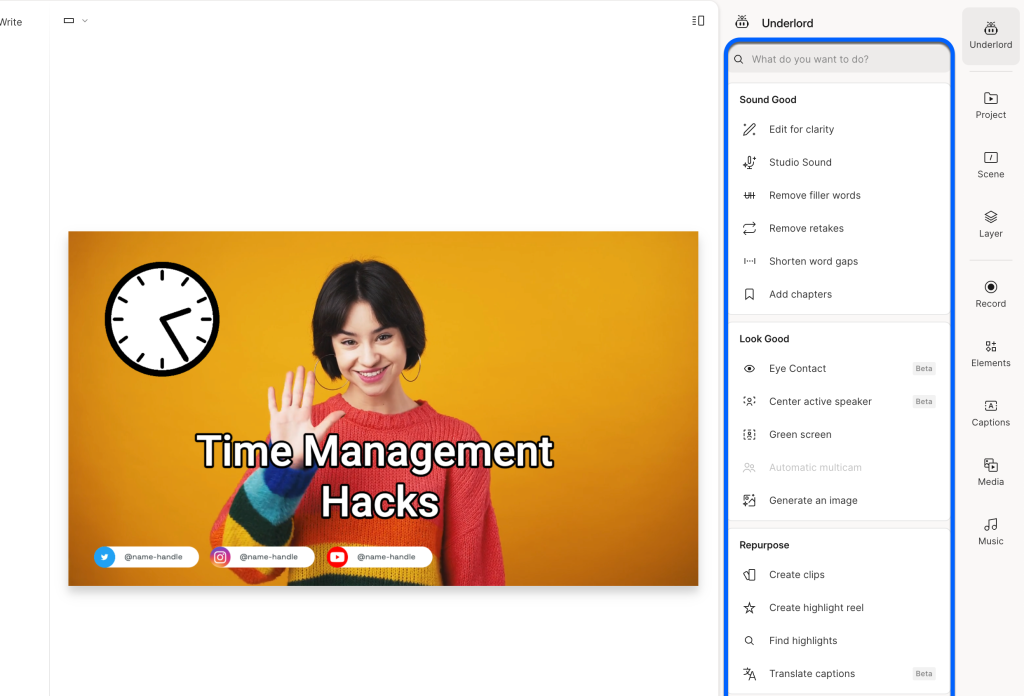
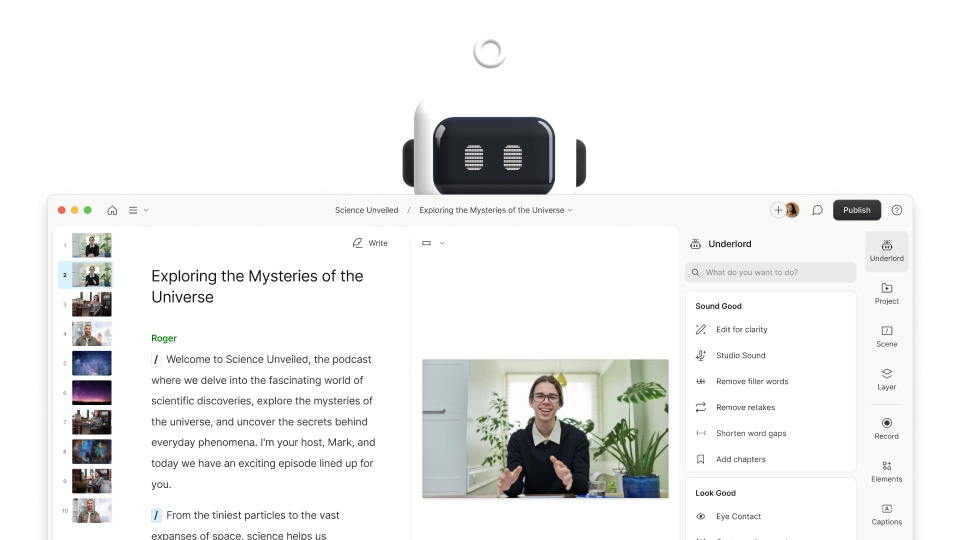
Toasty AI
Toasty AI is an innovative tool designed to streamline and enhance the podcast production process through advanced artificial intelligence technology. With a range of features tailored to both novice and seasoned podcasters, Toasty AI simplifies many of the technical aspects of podcast creation, making it more accessible and efficient. This article explores the key features of Toasty AI and provides specific examples of how it can be used to create engaging podcasts.
Key Features of Toasty AI
1. Automated Audio Editing: Toasty AI uses machine learning algorithms to automatically edit audio files, reducing background noise, balancing sound levels, and improving overall audio quality. This feature saves podcasters considerable time and effort in post-production, ensuring a professional sound without the need for specialized audio engineering skills.
2. Voice Cloning and Synthesis: One of the standout features of Toasty AI is its voice cloning technology. Podcasters can create a digital voice clone of themselves or choose from a range of synthesized voices. This is particularly useful for creating varied audio content or for substituting a host’s voice when they are unavailable.
3. Script Assistance and Generation: Toasty AI offers tools to help with scripting podcasts. Users can input a general outline or key points, and Toasty AI can generate a detailed script. This aids in structuring episodes and maintaining a coherent narrative, which is essential for engaging podcasts.
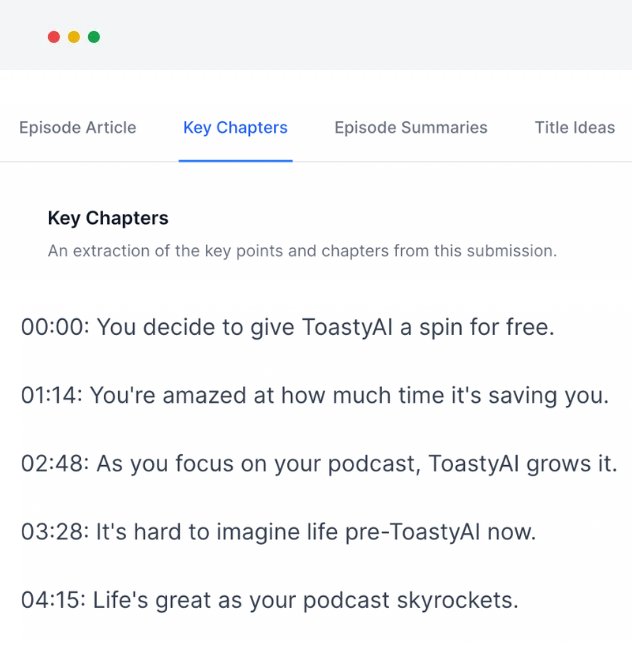
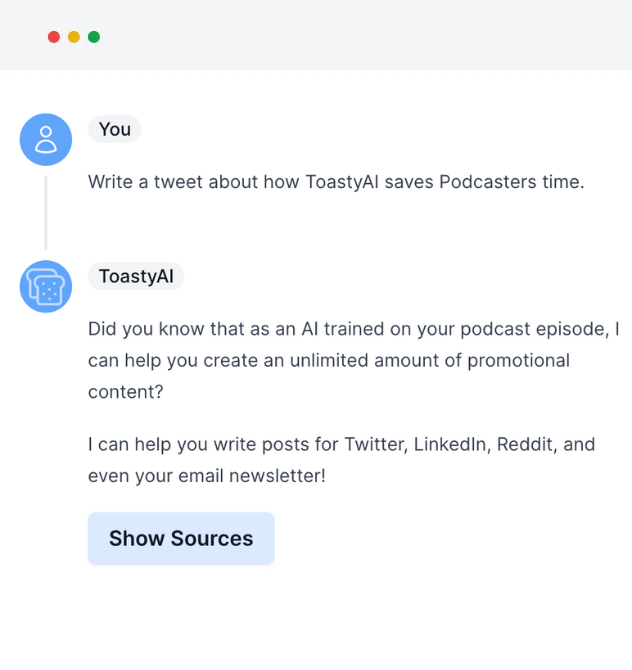
4. Integration with Streaming Platforms: Ease of distribution is another significant advantage of using Toasty AI. It integrates seamlessly with various streaming platforms, allowing users to directly upload their podcasts once they are finalized. This integration simplifies the process of publishing and distributing podcasts, making it easier to reach a wide audience.
Practical Applications of Toasty AI in Podcast Production
Solo Podcasters: A solo podcaster, especially someone new to the field, can leverage Toasty AI’s automated audio editing and voice synthesis features to produce high-quality episodes. For instance, if they want to add depth to their storytelling, they can use synthesized voices to play different characters or narrators without needing additional people.
Educational Podcasts: Educators using podcasts as a teaching tool can utilize Toasty AI’s script assistance feature to plan and execute educational content effectively. The voice cloning feature can also be used to create interactive dialogues or simulations, making the educational material more engaging and easier to understand.
Multi-Host Podcasts: For podcasts with multiple hosts, coordinating recordings can be challenging, especially when hosts are in different locations. Toasty AI can clone the voices of all hosts, allowing for the production of episodes even when not all hosts are available. This ensures consistent episode release without scheduling conflicts.
Narrative Podcasts: Creators of narrative podcasts can benefit immensely from Toasty AI’s comprehensive suite of features. From scriptwriting help to creating atmospheric sounds and character voices using AI, podcasters can craft rich, immersive audio experiences that captivate listeners.
Perplexity Pages
The development team at Perplexity has introduced Perplexity Pages, an AI-powered platform crafted specifically to enhance the process of writing engaging content for a diverse range of applications. At its core, Perplexity Pages offers an intuitive, user-friendly interface accessible via web browsers, allowing creators from all backgrounds to build and customize their own web pages without any technical expertise. The platform’s clean, modern design emphasizes ease of use, featuring a straightforward dashboard from which users can drag and drop different elements to craft their perfect page.
Key Features of Perplexity Pages
1. Rich Media Content Creation: Perplexity Pages enables users to seamlessly integrate various media types into their content. This includes text, images, videos, and interactive elements, all of which can be combined to create rich and engaging posts.
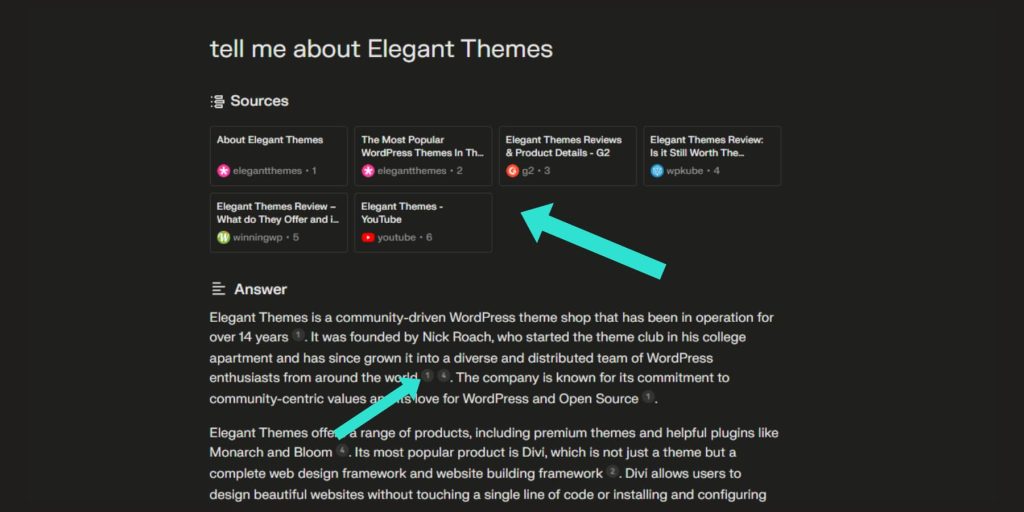
2. Customizable Web Pages: Users can create fully customizable web pages without needing to code. Perplexity Pages provides a wide range of templates and design tools that allow for complete creative control, enabling artists to match the aesthetics of their pages with their personal or brand identity.
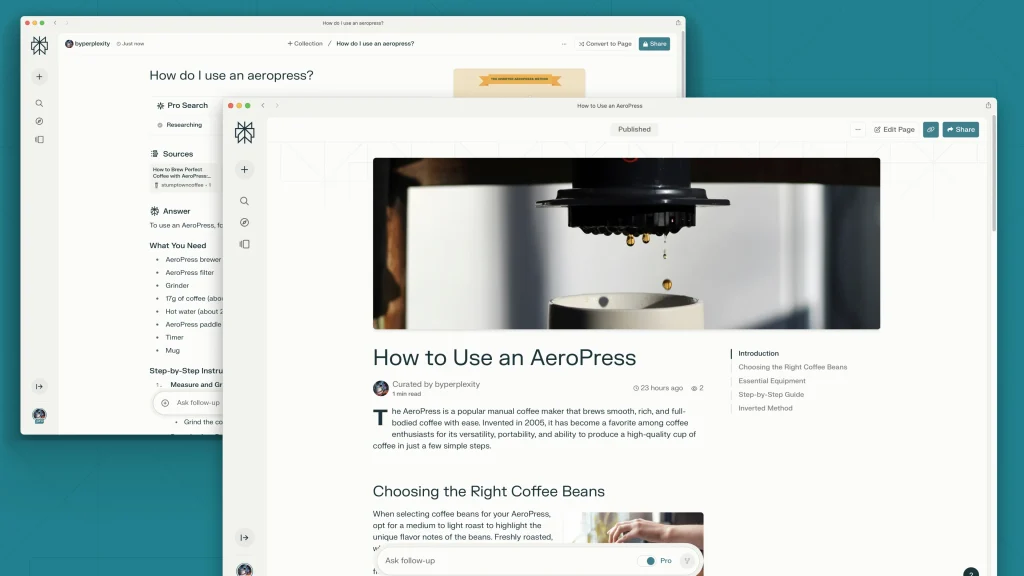
3. Monetization Tools: One of the standout features of Perplexity Pages is its built-in monetization tools. Artists can set up subscription models, one-time purchase options, and even receive tips directly through the platform. This flexibility allows creators to tailor their revenue streams according to their content and audience preferences.
4. Audience Interaction and Analytics: To help creators better understand and engage with their audience, Perplexity Pages offers comprehensive analytics and interactive features, such as polls, Q&A sessions, and comment sections. These tools help creators gauge audience interest and feedback, fostering a stronger community around their content.
Practical Applications of Perplexity Pages
Visual Artists: A visual artist can use Perplexity Pages to showcase their artwork in a beautifully curated online portfolio. By utilizing the rich media content creation tool, they can add videos of their creative process or interactive galleries where viewers can see the details of each piece. Additionally, artists can sell prints or original artworks directly through their page using the monetization tools.
Musicians and Bands: Musicians can leverage Perplexity Pages to host their discography, share behind-the-scenes content, and even sell merchandise and concert tickets. The platform’s ability to integrate audio and video content makes it an ideal choice for musicians looking to engage their fans beyond traditional music streaming services.
Fashion Bloggers and Influencers: Fashion influencers can use Perplexity Pages to create lookbooks, link directly to products for affiliate marketing, and interact with their followers through style polls and Q&A features. The customizable web pages allow for sleek design layouts that can be aligned with current fashion trends and personal branding.
Educational Content Creators: Educators and content creators focusing on tutorials or educational material can benefit from Perplexity Pages’ interactive features. They can create lesson plans, tutorials, and educational videos that are accessible through subscriptions or single purchases, incorporating quizzes and interactive elements to enhance learning.